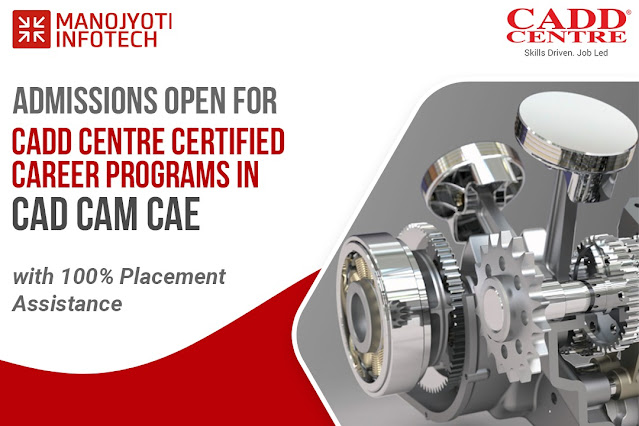From Concept to Reality: The Journey with an Interior CAD Course
Interior designing can be described as the science and art of decorating and designing the interior spaces of an area such as a room or an entire building to create a comfortable, functional and aesthetically pleasing environment to be in. An interior CAD Course gives comprehensive training to create detailed floor plans, designs, layouts, and 2D/ 3D models of interior spaces. It also teaches to use advanced CAD features such as creating detailed 3D models of fixtures and furniture, and experimenting with different textures, colours, backgrounds as well as material options and various lighting options.
Autodesk’s CAD (Computer aided design), which is known as AutoCAD or simply CAD is a 2D and 3D technical drawing system that can be used for various purposes, which includes creating interior design as well as architectural projects. This system is easy to use, intuitive and flexible, which means that all types of design concepts can be created without limitations. It is for this reason that CAD courses in Nagpur are very popular and CAD drawings have rightfully become a standard and very important tool in the industry for professional interior designers. Interior design studios use CAD software for creating designs, expressing them and testing them out for their projects.
Every interior design project begins by understanding the requirements of the clients and getting a full comprehension of the project, its goals, time scale and budget. After that, a proposal for the project is sent to the client. To make the proposal, AutoCAD is useful as it can help to create drawings of floor plans, extensions, elevations and sections of a building. Interior designers prefer to use CAD drawings while creating designs in the initial stages, as it lets them test various design ideas with a high accuracy level, which can be then used for communicating the basic concepts with the clients. After this is done, the same drawings are applied to create 3D renderings and 3D models.
Once the proposed designs have been finalised and approved, the CAD drawings are used by people like the subcontractors, technicians etc. who will execute the work for completion of the project.
To accomplish this, we teach the following topics in our Interior CAD courses in Nagpur
- At the start of the course, students are taught the AutoCAD basics. Students learn how to make floor plans from scratch and learn to develop clear, informative and expressive layouts that are detailed with layouts of the furniture, type of material to be used etc.
- After making the floor plans, students can then learn to draft advanced floor plans. This can cover learning and creating a series of detailed drafts for elevations, lighting plans, furniture details etc.
- The course teaches 2D/ 3D modelling in AutoCAD, and to work with tools that can help create various elements of the interior spaces to visualise the entire project in greater depth.
In short, after the course, students will be able to do the following tasks:
- Drawing of 2D and 3D plane graphics
- Editing and modification of the graphics
- Transforming the graphics into different formats as required, since CAD has a strong data conversion function and
-Transitioning of data across multiple operating platforms
Here are some key benefits of using AutoCAD over the hand drawings that were done before:
3D View: Manual 3D sketches is cumbersome and the drawings are not as realistic and effective as the computer-aided drawings. When you use AutoCAD, it helps to model 3D objects with various textures, colours and materials to give them a realistic and vivid look, thus making it easier to visualise what the end product will look like.
Accessibility and storage: AutoCAD files can be archived in any storage media/ device or saved on a computer. Unlike paper drawings that are drafted manually, software files are compact and use lesser storage space.
Modifications and revisions: Earlier, if any modifications were to be made in manual paper drafts would need to be redrawn again and this would waste a lot of time and effort and also result in the loss of older details and inaccuracies. Use of CAD which has inbuilt tools, allows changes and revisions to be done as many times as required, easily through simple user-friendly commands. If required, previous versions of the file can also be saved for future use.
Accuracy and speed: With CAD, it is possible to make drafts with fractional dimensions as well as define precise measurements for any number of decimal places, thus offering accuracy in all dimensions. Editing becomes quick and easy with commands like rotate, copy, paste, mirror, scale etc. By creating and using a re-usable block library, more time and effort can be saved.
If you have any queries or need additional information regarding our AutoCAD Training in Nagpur, please feel free to contact us.
For any queries or details Feel free to call us on - Nandanvan- 7507111164 I Sadar-7507111145, Or Visit our website- www.caddcentrenag.in/
Referral Blog Links
https://caddcentrengp.blogspot.com/2023/09/building-future-unleashing-power-of.html
https://www.tamaiaz.com/blogs/112243/Designing-with-Precision-The-Power-of-CAD-Training
https://www.logcontact.com/blogs/10007/The-8-Most-Important-CATIA-Commands-that-Every-User-Should


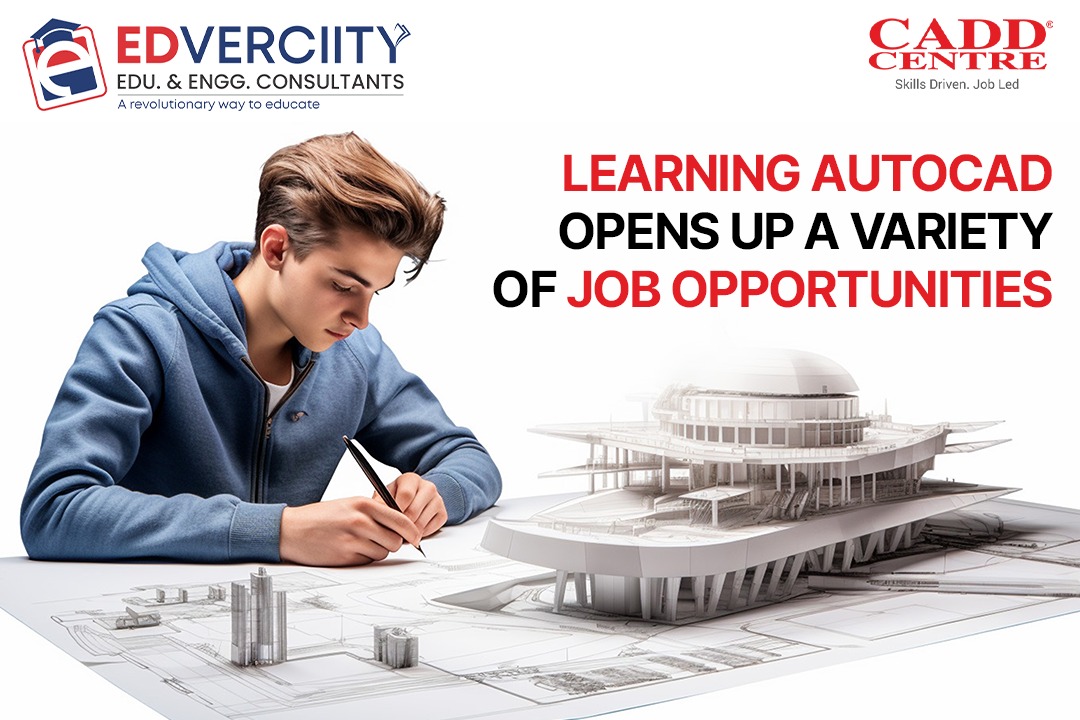
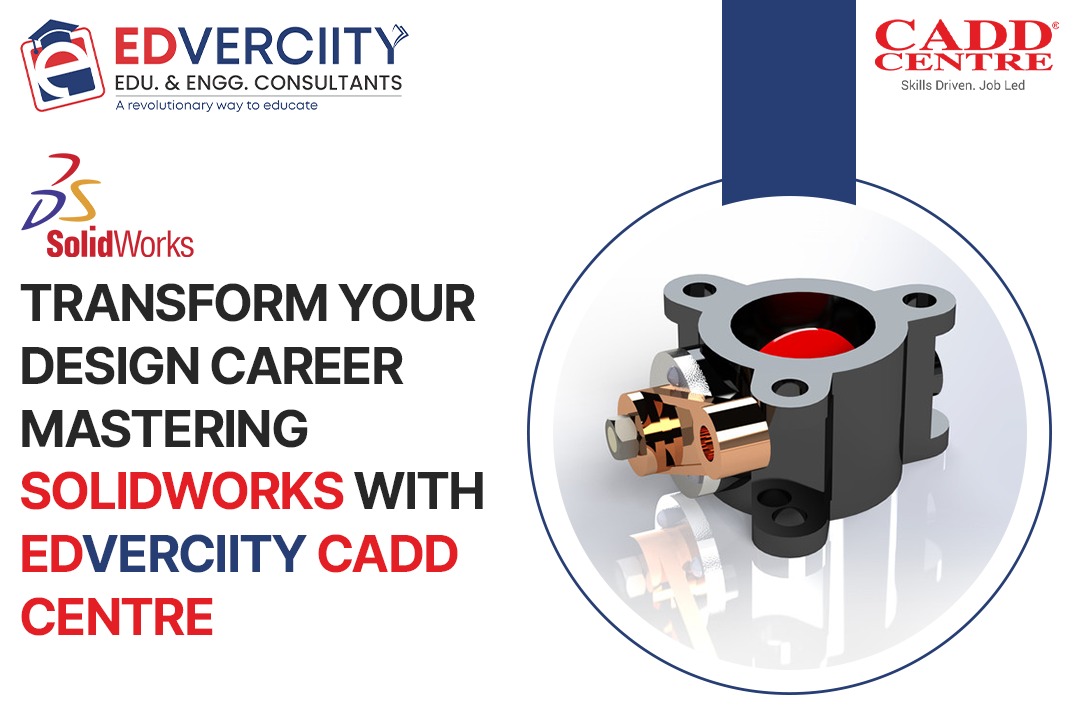

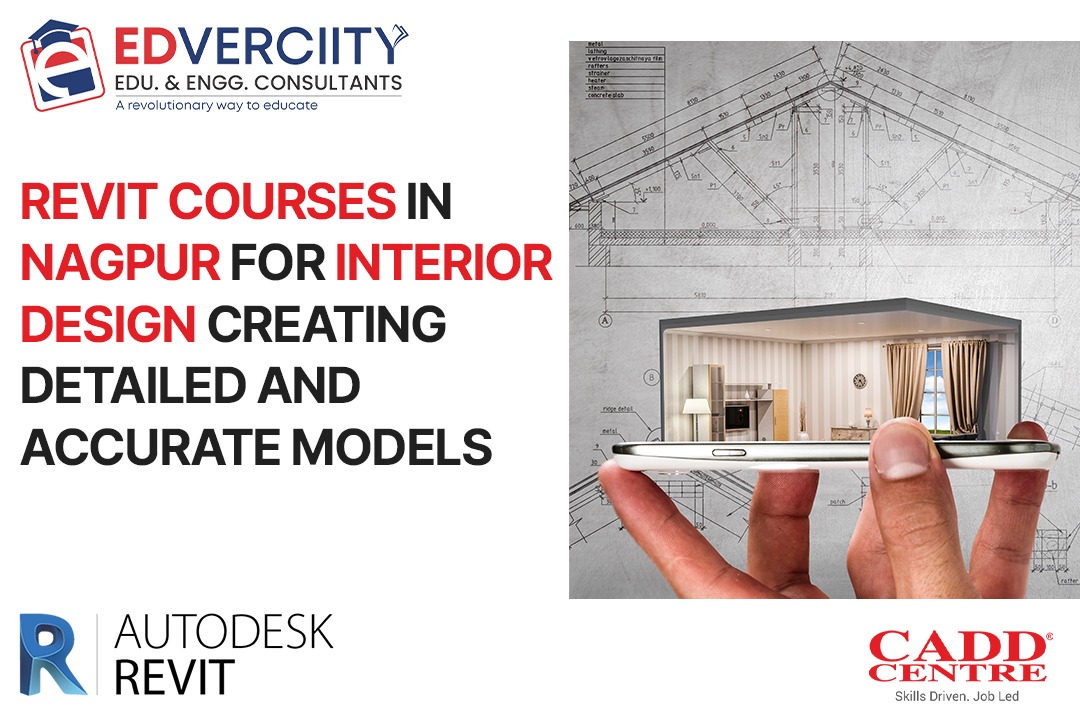


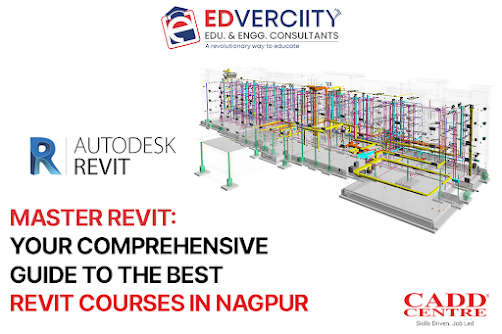

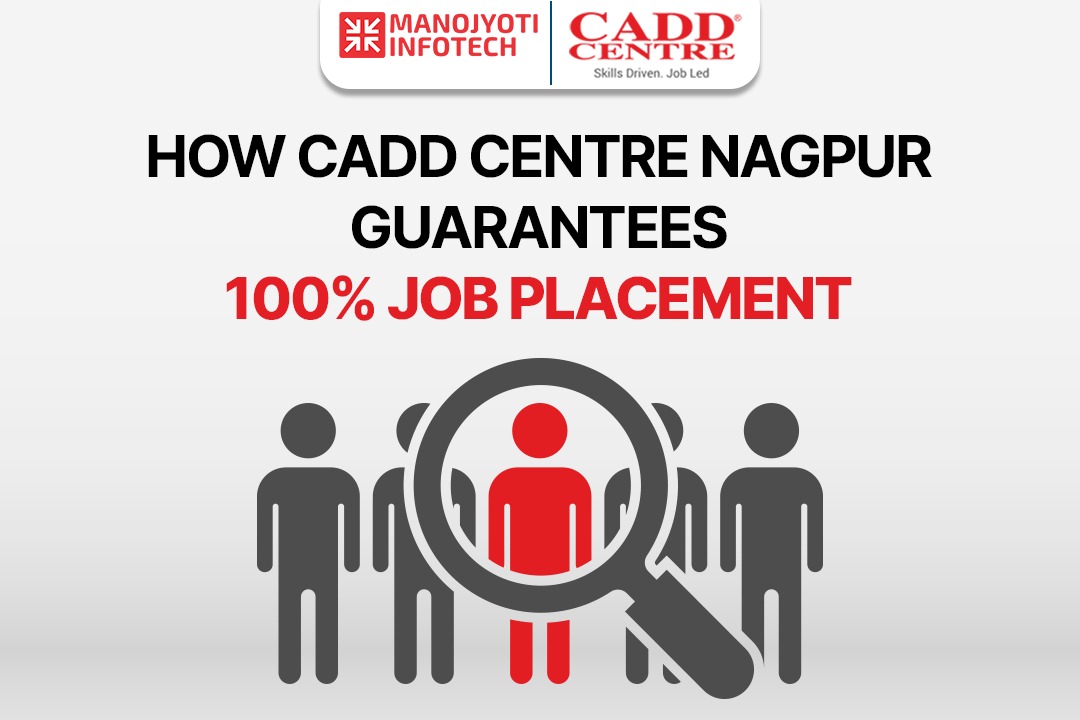

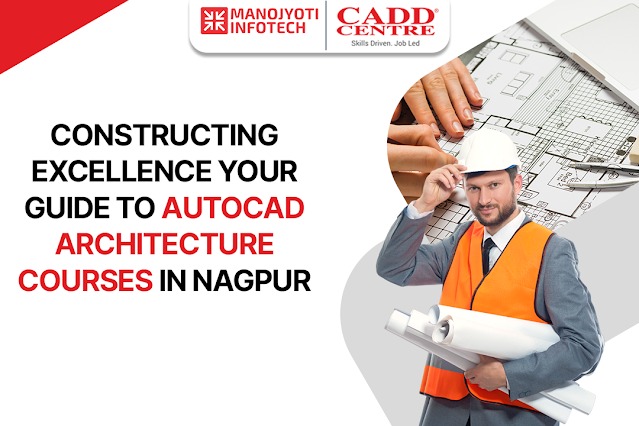













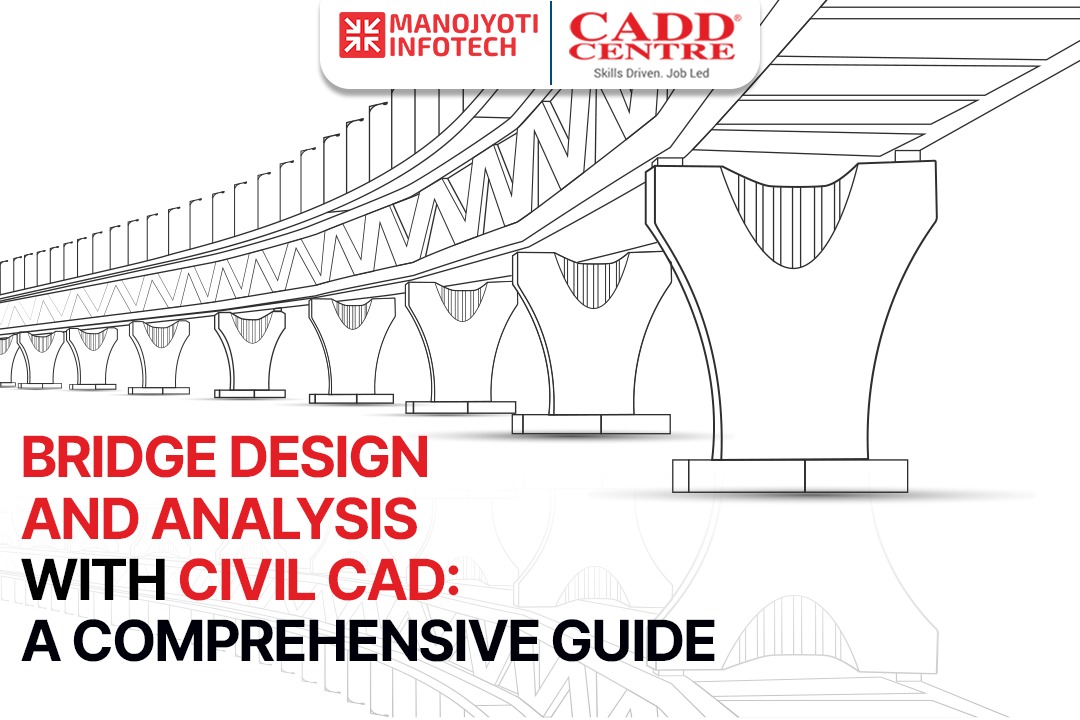









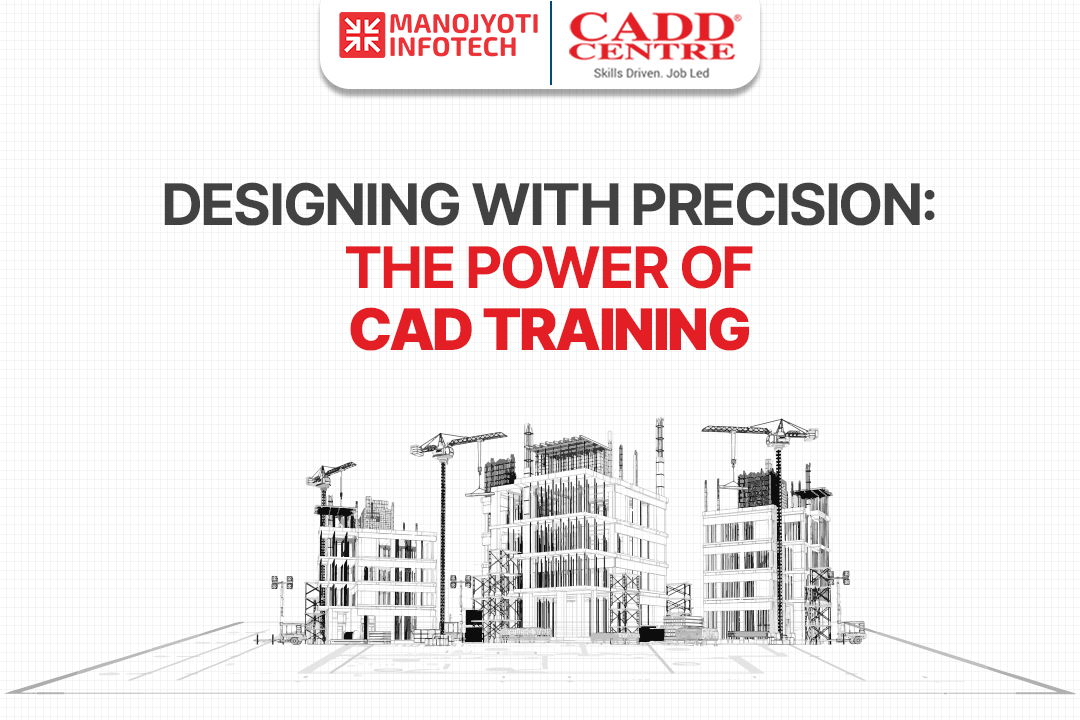


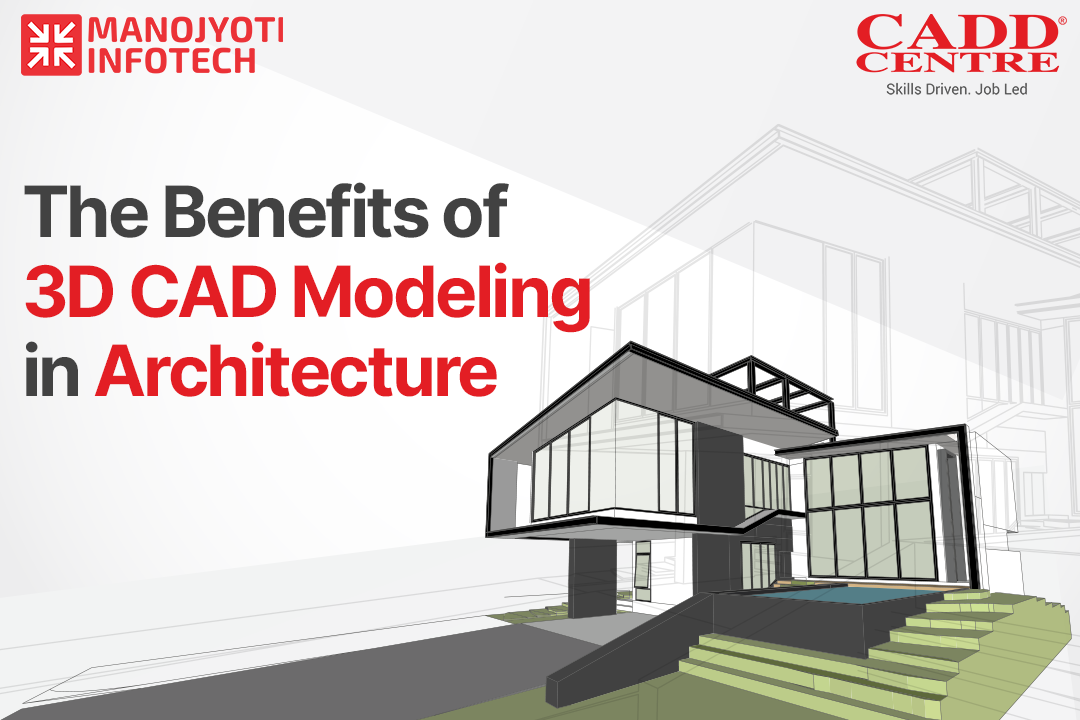



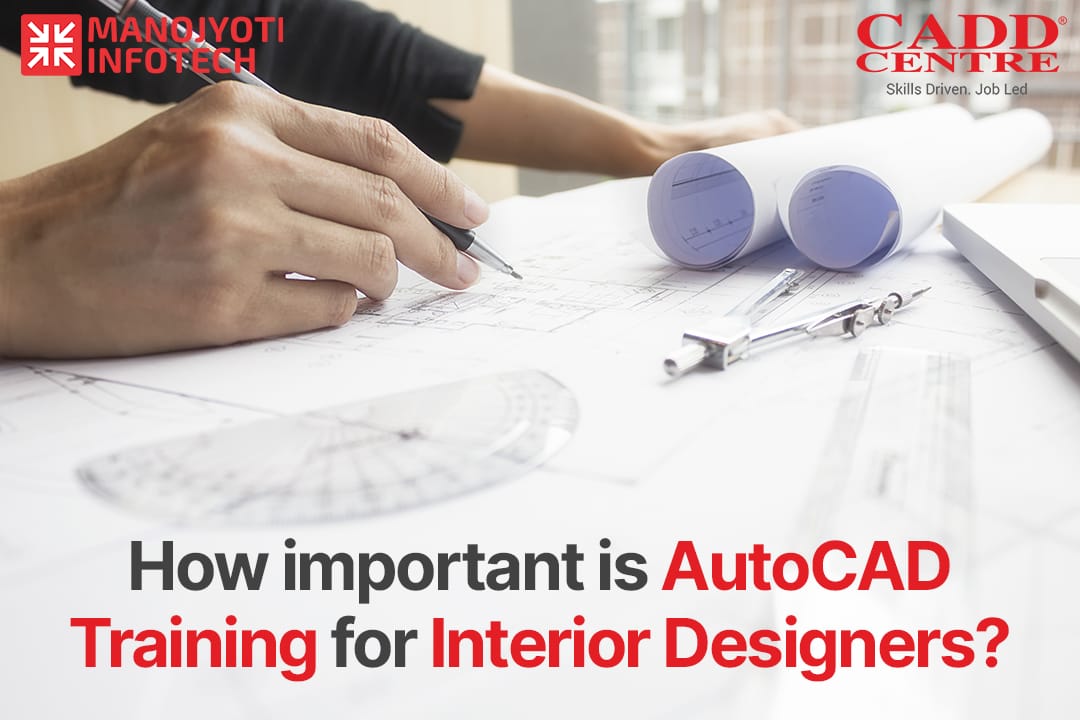



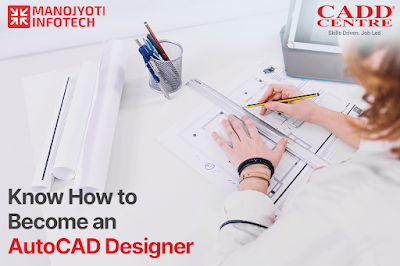

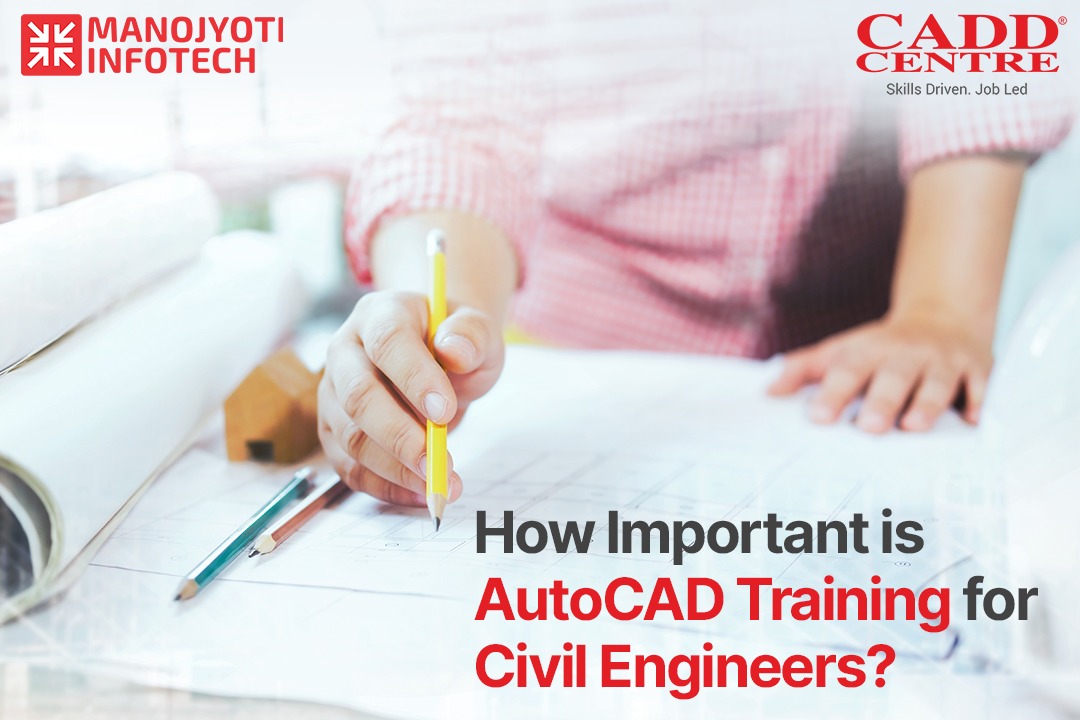
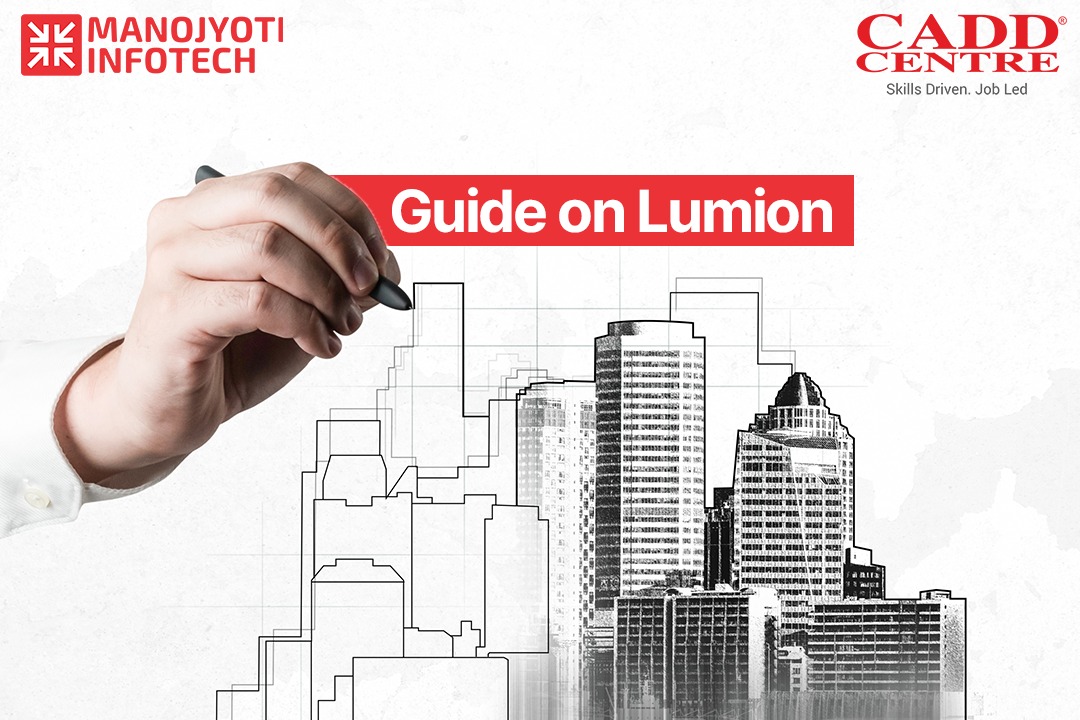
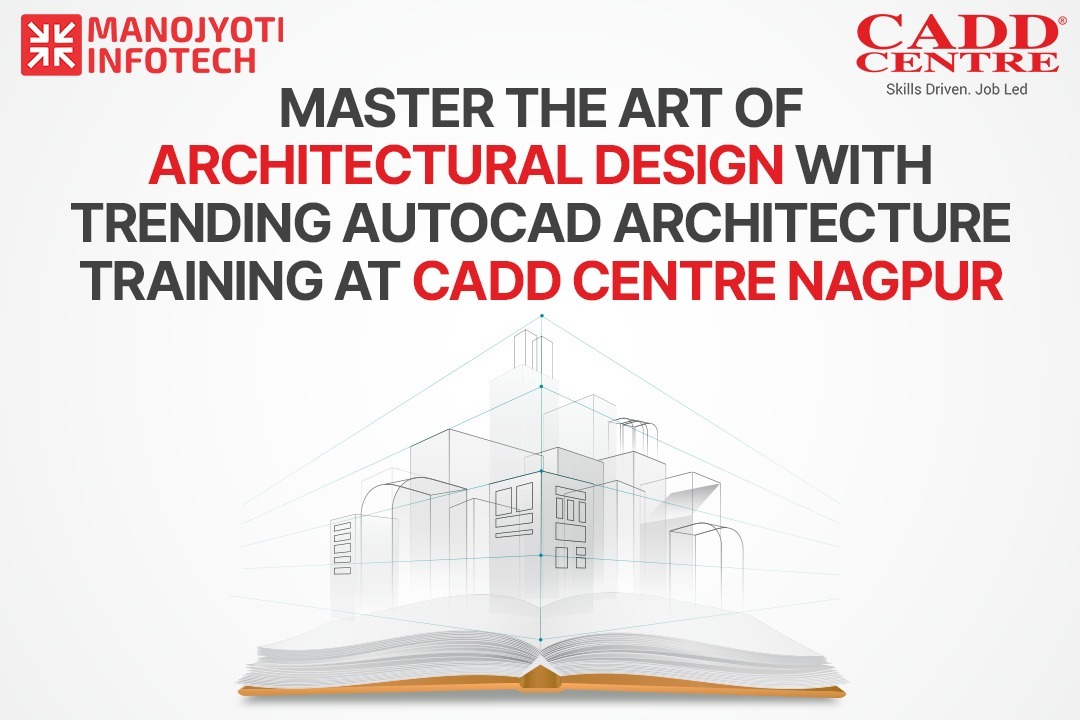



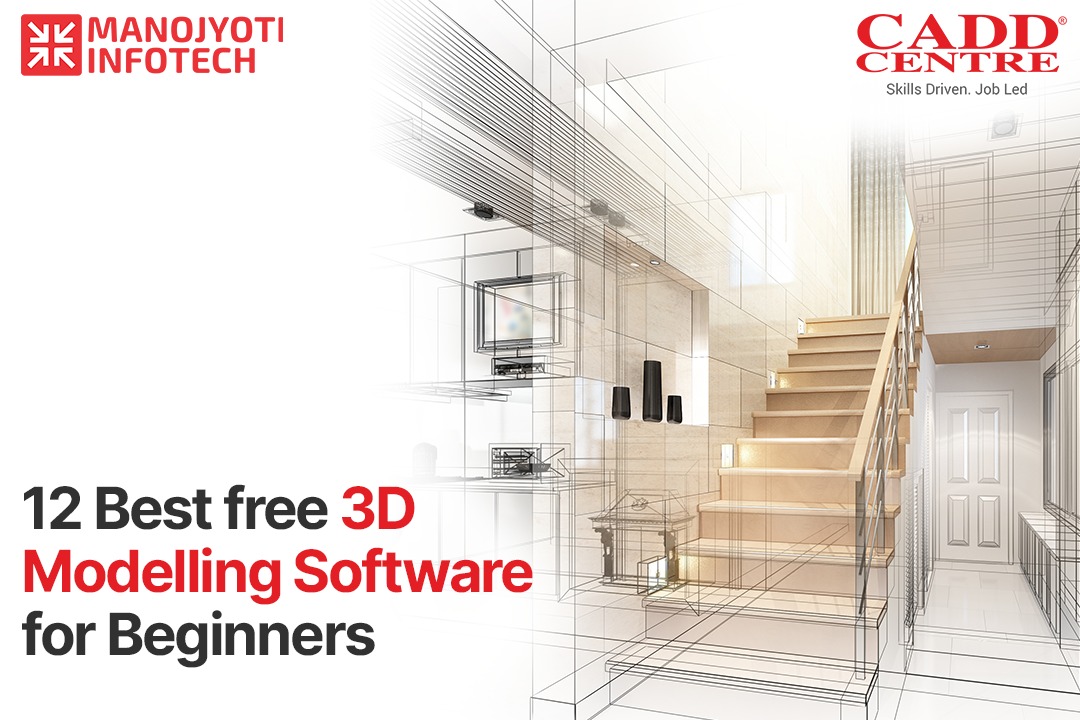

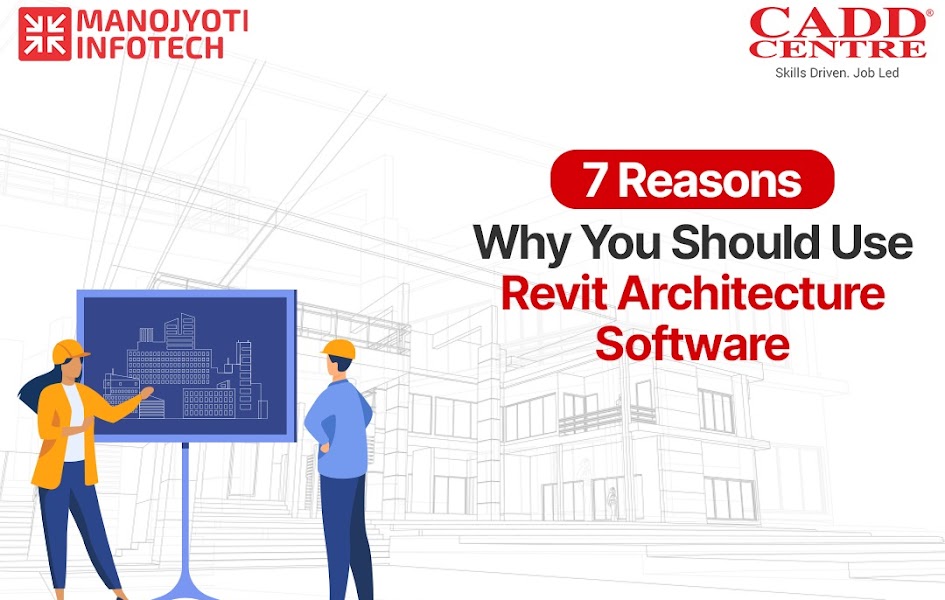

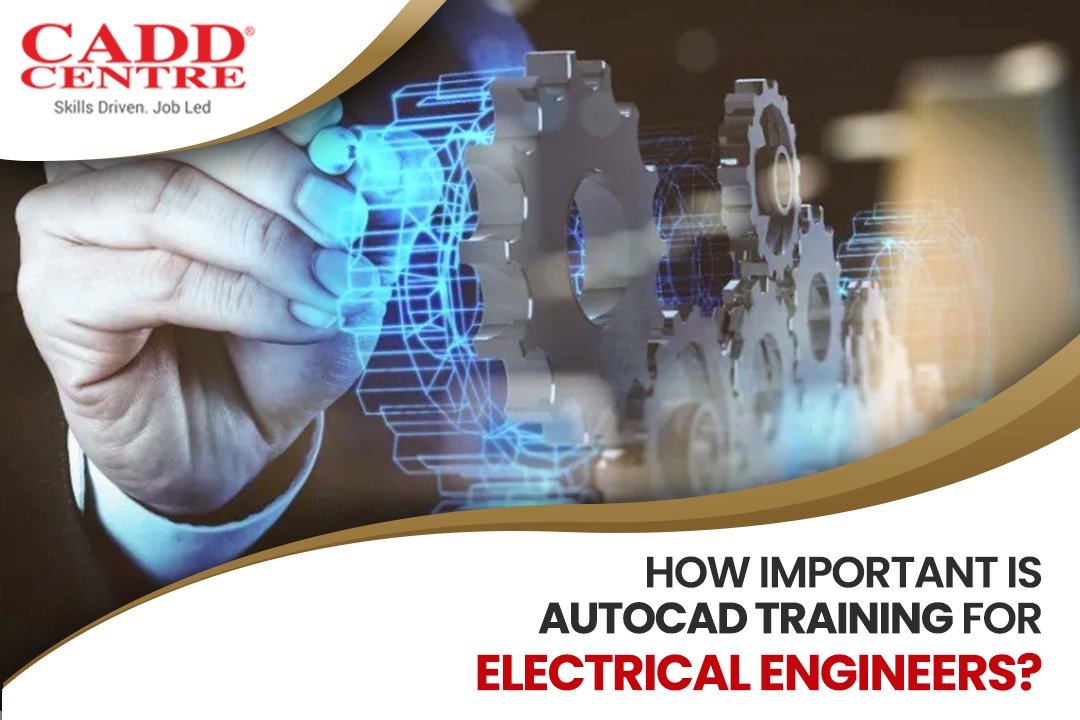
.jpeg)